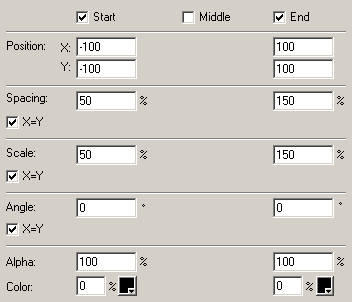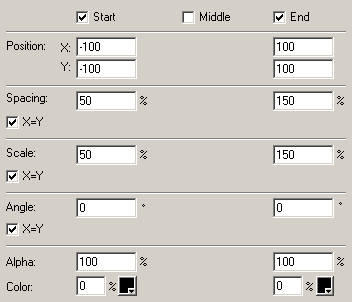[Previous] [Main] [Next]
The Transforms tab enables you to a sequence of transforming animations to each component of a Complex Object. This tab is used by the Basic Complex Effects.
| 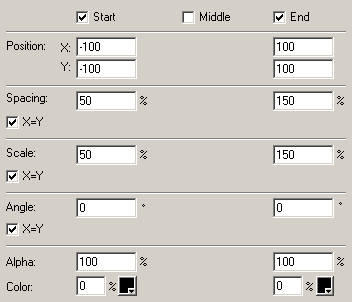
|
Start/Middle/End check boxes
Enables or disables the settings for the component at the start/middle/end of the Effect. When the checkbox for Start or End is cleared, then the Effect starts or ends with the initial positions. When the checkbox for Middle is cleared, then the middle value is always halfway between the start and end values and the Transform is linear.
Position X/Y
Specifies the X/Y position for the component at the start/middle/end of the Effect. The X/Y value is relative to the original position of the component. A negative X/Y means the new position is on the left/top of the original position;a positive X/Y means the new position is on the right/bottom of the original position; a value of zero means there is no change in Scale Factor.
Spacing X/Y
Specifies the component (X) and line (Y) spacing factors for the component at the start/middle/end of the Effect. A value of 100% means there is no change in Scale Factor.
Scale X/Y
Specifies the width (X)/height (Y) Scale Factor for the component at the start/middle/end of the Effect. A value of 100% means there is no change in Scale Factor.
Angle X/Y
Specifies the rotation angle for the component's X/Y axis at the start/middle/end of the Effect. A value of zero means there is no change in angle or rotation.
X=Y check boxes
Forces the Y value equal to the X value for Spacing, Scale or Angle.
Alpha
Specifies the change to the alpha value of the component at the start/middle/end of the Effect. A value of 100% means there is no change in Scale Factor.
Color percentage and button
Specifies the color Transform for the component at the start/middle/end of the Effect. The new component color is calculated by taking the percentage of the selected color and adding the complementary percentage of the original color. For example, if the given percentage is 30%, the result will be 30% of the selected color mixed with 70% of the original color. A value of 0% means there is no change in color.
[Previous] [Main] [Next]